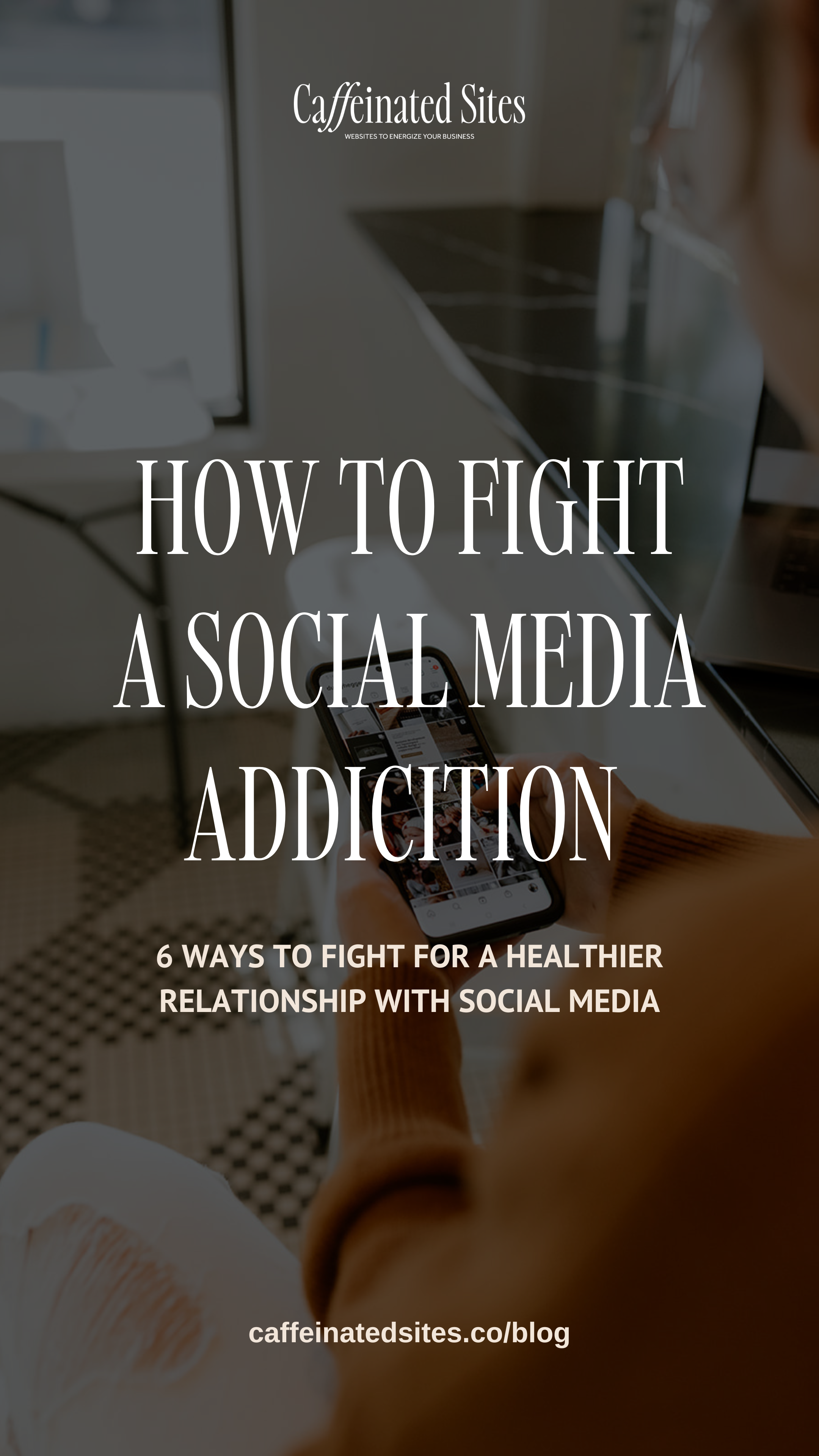How I Broke My Addicition to Social Media
You may already know the story behind this post, but If you don't you can read it HERE.
But here's the short version: I was addicted to my phone.
And it was ruining my life.
When I noticed it I decided to take a few months away from all social media. I left Facebook. I uninstalled Instagram. I stopped scrolling altogether. Cold turkey.
What was supposed to be two months quickly became nearly two years away from all social media. Which was odd for me.
I've grown multiple businesses online and in each one social media has been a piece that has come relatively easy for me. I enjoy it and because of that, I didn't realize just how detrimental it had become to me, my family, and even my clients.
After a while, I started to come back.
And honestly? I was scared.
What if I got carried away again?
What if I let myself fall into the trap of constant scrolling?
What if I became addicted again?
What if my phone usage hurt my relationship with my family and impacted my ability to do my job well?
I feel called to show up well on Instagram. I want to be there. But I don't want it to be my everything. Balancing showing up well but not TOO much was hard! And it's something I am still not perfect at. That said, I have fought hard for healthier social media boundaries. Really hard. And I've seen so many incredible blessings come from it!
My depression eased.
I enjoy the app more.
I'm more present with my kids.
I am back in the garden way more than I was before.
My work is better.
I new that my social media useage was not helpful - but I didn’t realize I wuold feel THIS much better after fighting for healthier relationship with it.
I’m still not perfect at it. It’s still a fight. But one I now know is worth fighting for!
I've learned a few things that work for me (99% of the time) to help me keep social media in its place.
It's my prayer that these tips will bless you too!
You ready!?
1. The first thing I suggest is not carrying your phone around your house. This is a BIG one.
Start by picking a spot where your phone can live and leave it there. If you hear a notification, don't rush over and grab it. Instead, set a timer for 2-5 minutes and force yourself to wait. Once the timer goes off, you can check it!
Then I suggest setting another timer that indicates how long you can be on your phone in that moment. Maybe 3-5 minutes. Then put your phone back in its spot.
2. Optimize your phone to serve YOU.
Use the internal settings to shut off certain apps at specific times of the day. I have everything except the essentials like calling, calculator, and calendar turned off by 7:45 pm.
For me, this has been the sweet spot time-wise. If I make it later, I end up overriding the settings, and if it's earlier, I tend to catch myself overriding it as well. Play with the timing to figure out what will work with your regular routines.
I set timers on specific apps I get carried away with, like Instagram, Amazon, and Pinterest.
OPTIMIZE YOUR PHONE SETTINGS TUTORIALS:
3. Pray before you open the app. Seriously.
Ask God to give you wisdom and discernment, to guide your interactions on this app, to bless any conversations you take part in, and ask Him to protect your heart and mind as you scroll. Ask Him to fight this battle on your behalf and to give you the endurance to persevere in reaching such a difficult goal.
4. Read your Bible.
Stop looking to Bible teachers online for Truth. They will tell you firsthand that their goal is NEVER to be your God but rather to point you to the one true God. Curate who you follow, but be careful and wise, remembering that no person holds the full truth. If you want to flourish, you need Life Himself, not someone to simply tell you about how great life can be with Him. You follow? Basically, just dive into scripture!
If you’re not sure where to start I suggest using the Bible Recap and your guide!
And here are some very theologically rich bible studies and devotions I have learned so much from!
5. Use a habit-tracking app.
TheFor is my absolute FAVORITE habit-tracking app.
(Get it on Google Play or Apple Store)
It's simple, and pretty, and I can add widgets to my home screen and reminders so I don't forget. I could honestly do a full blog post about how much I love this app! I paid the one-time fee of $19.99 to have the premium version forever, and it's WORTH it! But I used the free version for nearly a year and loved it too.
I created a habit to track that says, "no social media past 7:45" because, for me, there is a direct correlation between late-night phone usage and lack of sleep (and I am certain I'm not the only one!) But for you maybe you find you need a reminder to not use it on weekends. Or not until you've read your bible? Or for a certain amount of time in a day?
So how do I actually implement all this?
Sure this all sounds goof on paper. But implementing it? That’s a whole lot harder.
My main suggestion: keep it simple.
Start with ONE boundary or habit you'd like to break. It'll be a whole lot easier to follow through! Once it doesn't feel so hard to accomplish one thing, then add another.
I also suggest finding something to replace your scrolling with. What's something you WANT more of in your life? Maybe it's more reading time? Maybe it's more time outside? Maybe it's more quality time with your kids? Or maybe it's more time creating content and less time-consuming it. Pick ONE thing for now and do whatever you can to set yourself up for being able to actually do that thing in place of scrolling.
Let's say your goal is to scroll less and you've chosen to replace it with more reading time.
Here's what your steps will look like:
Pick your phone spot in your house.
Optimize your phone to serve YOU: create timers on your problem apps and utilize "modes & routines" or “focus mode” (depending on your phone model) to shut off certain apps at different times of the day.
Choose your replacement habit. For this example it’s reading!
Buy a book (or two or three) that you want to read and carry it with you instead of your phone! If you're the kind of person who likes to read multiple books at a time, I suggest choosing a few and leaving them in the places in your house where you catch yourself getting sucked into scrolling. For me, that's by my bed, in the bathroom, by the couch, and in the kitchen.
Download TheFor habit tracker (Google, Apple) and create a habit to BREAK and a habit to REPLACE it with. Be reasonable with yourself! And remember, breaking addiction is freaking hard. You won't get it right for the first few weeks, and that's okay. The goal is persistence, not perfection.
When you find yourself scrolling for too long, SAY IT OUT LOUD. I would say something like, "Wow. I don't want to be scrolling on my phone right now. I shouldn't be here. I'd much rather play with the kids / be reading / etc." I found that recognizing the bad habit out loud and then reminding myself of the GOOD habit I want to replace it with was the accountability I needed. Plus, my kids heard me say it, and if you have kids, you know how good they are at reminding you of the things you've said.
Celebrate! When you reach a milestone (like 4 days in a row of accomplishing your goals, for example) let yourself celebrate! Be proud of yourself. But DO NOT reward yourself with more screen time. Instead, find a reward that's in line with your new goals.
I would love it if you would DM me and tell me! I want to cheer you on and give you ALL the virtual hugs and high-fives for working so hard to protect yourself, and your family, and to serve your people better. It's hard work, but holy work.
Your website is more than just your “little corner of the internet” - it’s your goals and dreams set into motion. That’s a pretty bg deal.
Here at Caffeinated Sites, my goal is to help you take the drama out of getting your website launched so you can energize your business and glorify God in all you do.